My Library
Creating Collections![collections and tags [Zotero Documentation]](https://www.zotero.org/support/_media/collections_right_click.png?w=300&tok=615098)
*Information taken from the Zotero website*
Tag Selector
Adding Tags
Removing Tags
*Information taken from the Zotero website

Within a group you are able to:
Types of groups:
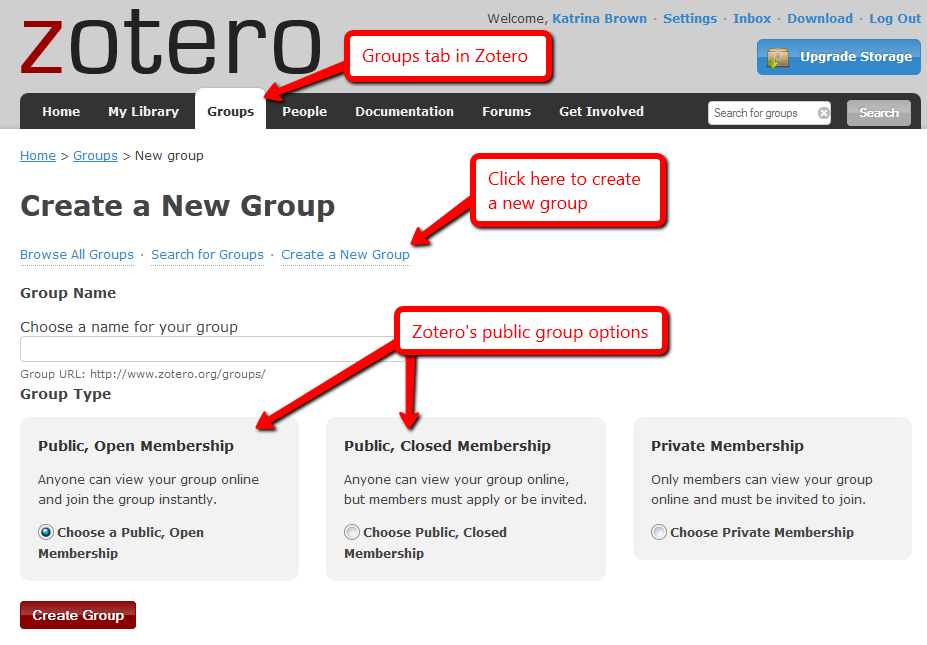
*Information taken from the Zotero website*
Three roles within groups:
What are library settings?
