Within a group you are able to:
- Share your own work or sources you have discovered with others who are working in related areas
- Collaborate with colleagues, publicly or privately, on ongoing research
- Discover other people with similar interests and the sources they are citing
Types of groups:
- Private
- Public, Closed Membership
- Public, Open membership
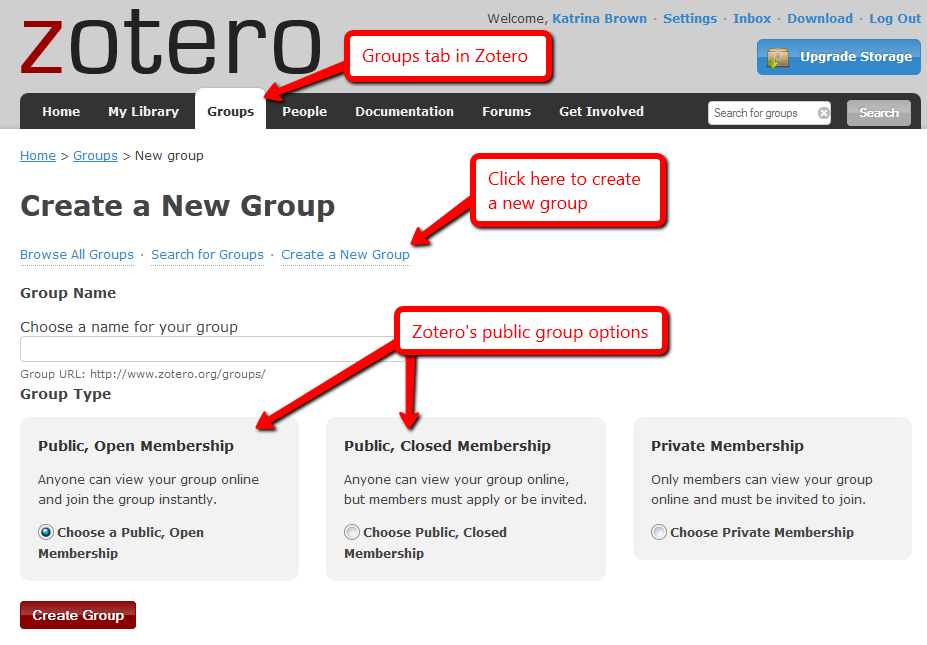
*Information taken from the Zotero website*